Organize windows into Virtual Desktops
Peach is a Desktop application for Windows 10 that helps you to organize your work via taking a new feature in Windows, Virtual Desktops, and extending its powers to be centered around focusing on your work.
Organizing your work into separate Desktops mean that you're going to be switching between them frequently. Peach works to make moving between contexts intuitive and fast, by setting up quick shortcuts that work regardless of what application you're running.
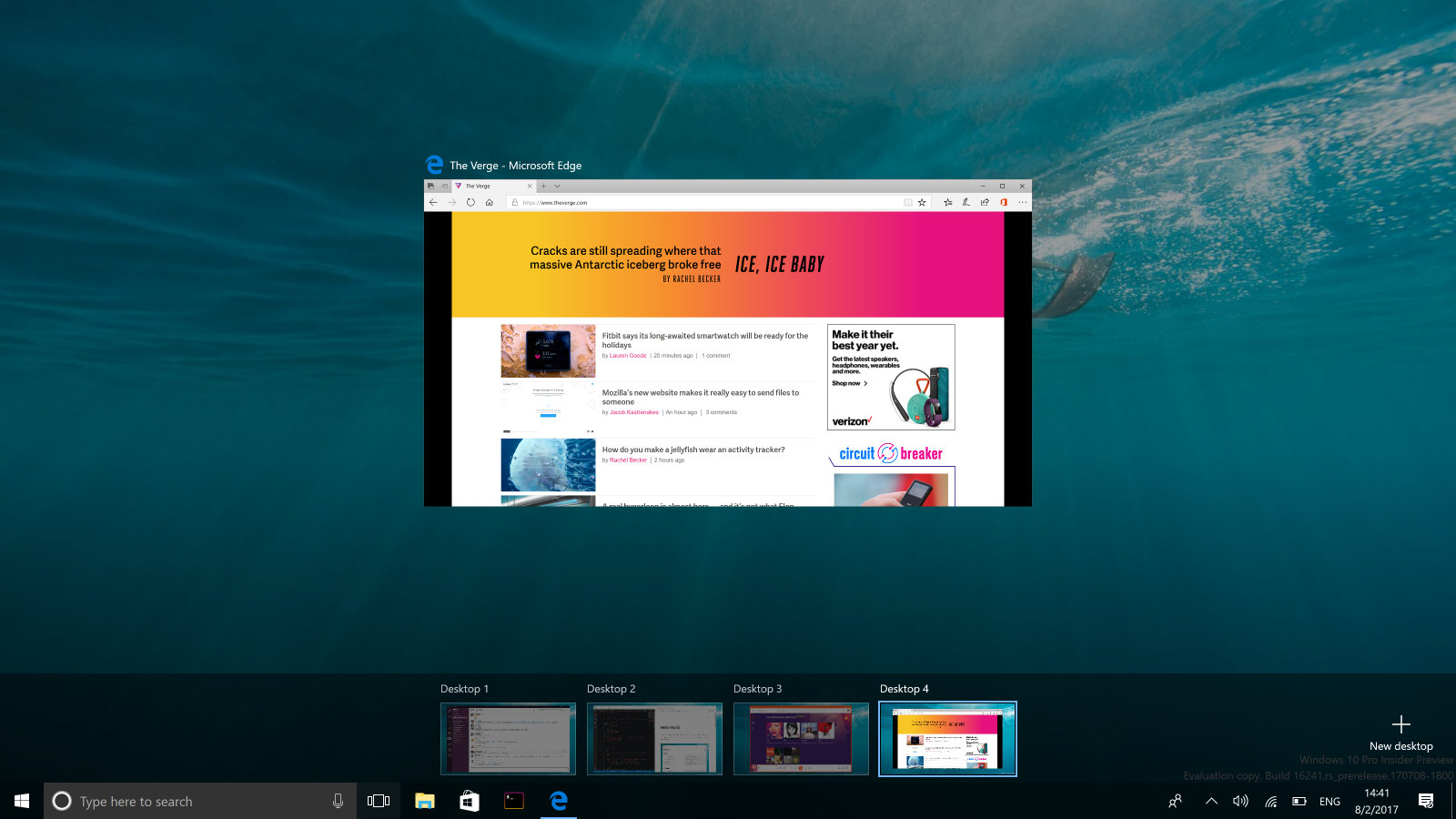
Features
macOS-style Full Screen Applications
Send apps to their own Virtual Desktop, similar to macOS. When you restore the window, it'll go exactly back to where you put it
Toggle between desktops fast
Jump between two activities quickly via the Toggle Desktops shortcut, either to reply to your latest Email, or just to see what song came up on Spotify.
Give Your Desktops a Number
Each Virtual Desktop in Peach gets assigned a number on your keyboard - switch desktops to exactly where you want to be, without having to use a mouse.
Give your Virtual Desktops a Name
Use Peach to name your Virtual Desktops - when you switch to it, see the name that you gave it
Pin windows to your screen
Keep important content such as references (or maybe just that great new Netflix series!), on every desktop and above all other windows by Pinning windows.
Reorganize your work, fast
Shortcuts for moving windows to separate desktops makes it easy to change course and turn on a dime, instead of trying to arrange apps onto new desktops manually.

